
You Can Now Pay by Bank Account and Earn Qantas Points
You can now pay by bank account and earn Qantas Points Yet again, B2Bpay has proven to be a game-changer. Now offering payment by bank

You can now pay by bank account and earn Qantas Points Yet again, B2Bpay has proven to be a game-changer. Now offering payment by bank

A Shift in Business 2020 saw a big change in business, and for Collinson’s Vacuum Packaging, this was reflected directly in their customers. “We

Raise your hand if you can’t wait to see the end of 2020? Everyone? And if you’re taking a much needed end of year break,

The Perfect Gift for Staff this Christmas With the year quickly coming to an end, it seems like the holidays will be upon us in no time! Trying

How to Pay BPAY With Your Credit Card As many Australians are familiar, BPAY is an electronic bill payment system in Australia which enables payments

Earn Credit Card Points When You Pay Your Tax Bills Every business comes with unavoidable expenses, and tax bills are at the top of the

Despite more and more Australians going cashless, there’s still many who don’t accept credit card payments. Frustrating, right? Especially when you just want to use

How to Accept Credit Card Payments On Your Invoice For Free Receiving payments on time feels great, chasing invoices doesn’t. Whether you’re running your trade

One of the most popular B2Bpay benefits is the ability to earn Qantas Business Rewards points when you make or receive eligible payments. But many

“Great service overall! Fantastic customer service and a very helpful support team really gave me confidence early on in my B2Bpay journey! I really do

What if your clients not only paid you on time, but you were also able to earn Qantas Business rewards each time they paid you?

Some great news for Australian Businesses The 2020 Federal Budget unveiled instant asset write-offs with full deductions, providing positive news and much-needed tax breaks for
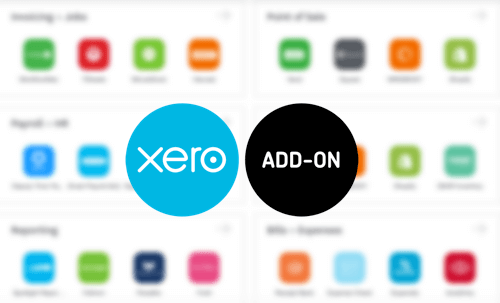
When it comes to online accounting, Xero is a great option for many businesses. From importing bank transactions to sending out automated invoices, Xero saves
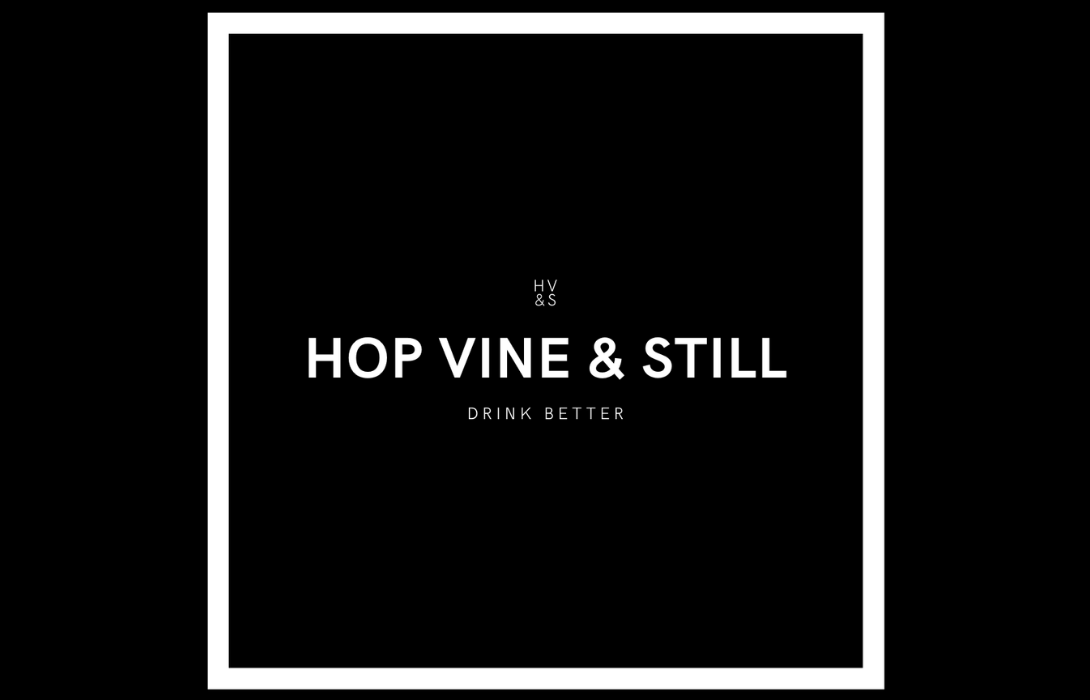
How this boutique business owner earns 50,000 points monthly Saving time is without a doubt one of the greatest challenges facing any small, rapidly growing

A well-managed cash flow is the backbone for any successful business. How quickly clients pay invoices can be the difference in turning your business from

Pay utility bills with B2Bpay and earn points Electricity, gas, internet, water. All running costs that constantly need a business owner’s attention. Paying utility bills

How to Earn Rewards While Making ATO Payments Do you dread making those tax payments? You’re not alone! According to the Australian Taxation Office (ATO),
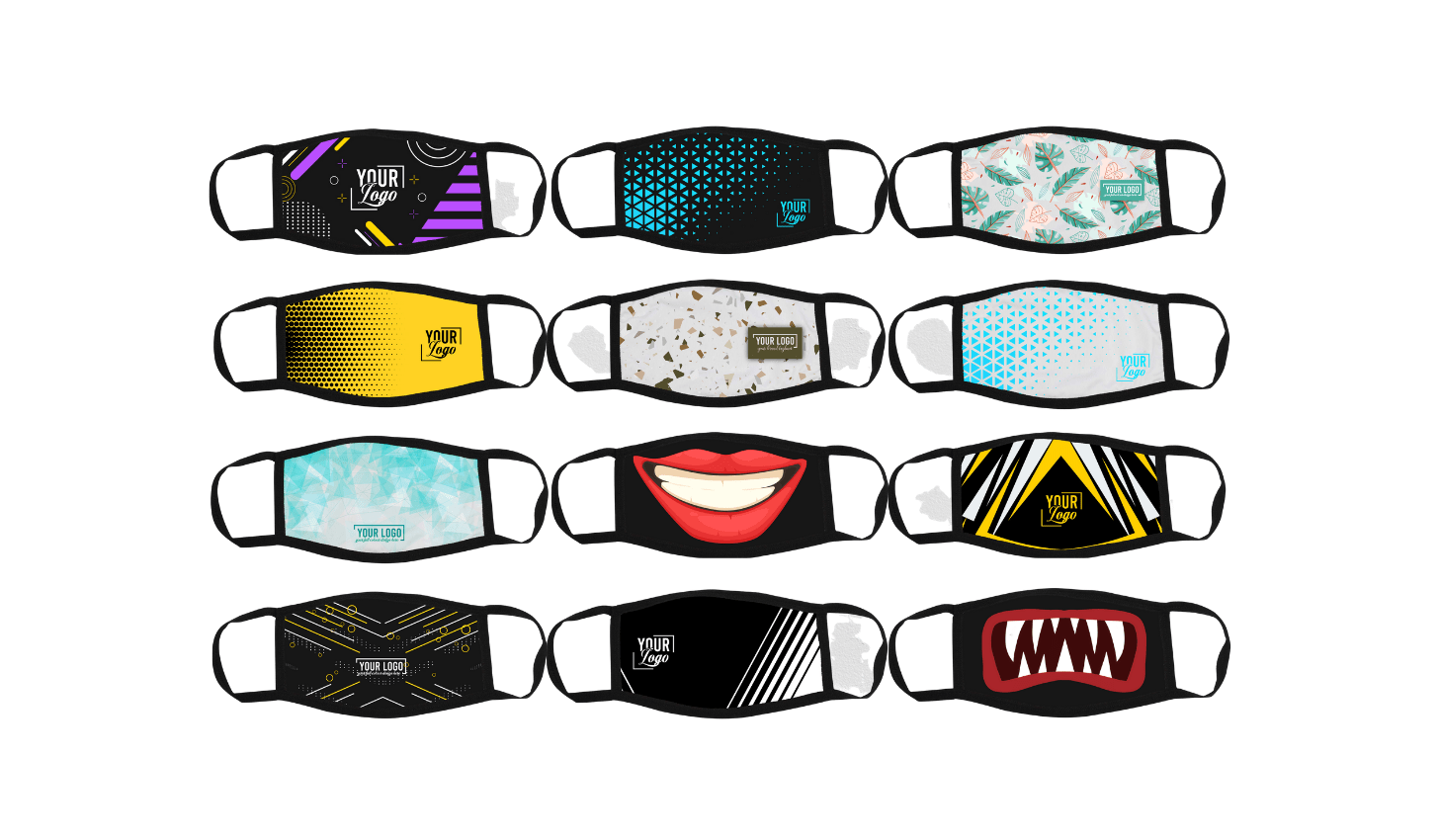
About Honeycomb Agency Honeycomb Agency is a creative and innovative promotional marketing agency, combining a wealth of experience in events and branded merchandise with

On 22 March 2020, the government announced a second wave of Stimulus Package incentives. Forming a range of stimulus packages specific to each tax jurisdiction,

B2Bpay launches new Direct Debit Function for businesses Did you know that you can set up direct debit payments for your business customers? We have

If you have an eligible American Express Platinum or Centurion Card, using B2Bpay has never been more rewarding with DOUBLE the POINTS!* For the next

GST and Commercial Property Guide Issues regarding GST and commercial property in Australia can often be confusing. However, through diligent research, working out the process

No matter how well-established your business is, readily available and unsecured capital is integral to its success and longevity. Even with a positive cashflow, why

Pay Tax By Credit Card & Earn Bonus Qantas Points Tax bills are one of the biggest expenses for any business. So wouldn’t it be
Enter YOUR DETAILS
And our team will be in touch to get you started!
Let’s get you started below..
1. Simply enter your details below.
2. We will be in touch to get you started receiving card payments through B2Bpay shortly.
1. Simply enter your details below.
2. We will be in touch to get your started making and receiving card payments through B2Bpay shortly.
It’s simple.
1. Fill in the form below & we will get back to you requesting some more details and your logo
2. We will then set up your account and payment page.
3. Finally we will help you get a ‘pay now’ link on your invoices that will direct to your payment page.