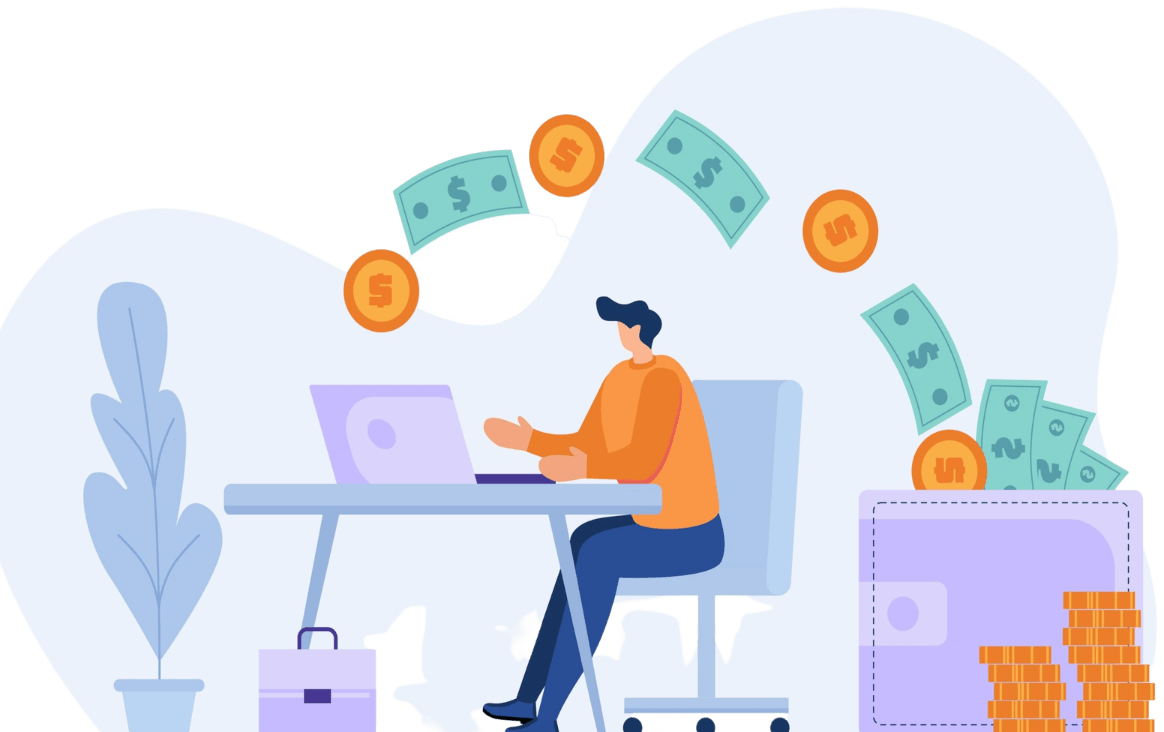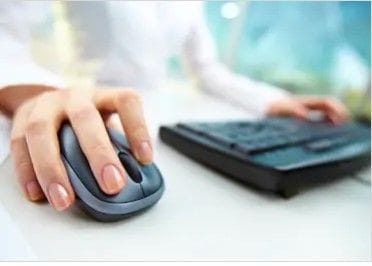
As a business, you can likely claim your credit card processing fees as a tax deduction at tax time. The good news is, this is very easy to do using B2Bpay. Simply login and in a few steps you can get a printed statement, download an Excel file or import a file into your Accounting software system (Xero, MYOB etc). Then all you need to do is share with your Tax Accountant.
Instructions
- Log in to B2Bpay
- Click the “View Payment History” button on your Dashboard
- Once there – select the dates you would like to view (eg. for this financial year you would select 1 July 2020 – 30 June 2021)
- Then select how you would like to download the statement. You will see 3 buttons: Print Invoice, CSV Download and OFX Download (see details of each below).
Print Invoice
This option gives you a printed Statement which shows your customer tax invoice summary
CSV Download
This option allows you to download a CSV file which you can then open in Microsoft Excel
OFX Download
This option allows you to download an OFX (Open Financial Exchange) file, which is a text file containing payment data. You can then import this file into your Accounting Software package (such as Xero or MYOB). See instructions for importing into Xero here, and MYOB here. Alternatively, you can connect B2Bpay to XERO, MYOB or QuickBooks and your payments will be automatically categorised and reconciled each time. Click here to find out more.
Earn 10,000 bonus Qantas Points for the first $10,000 received*